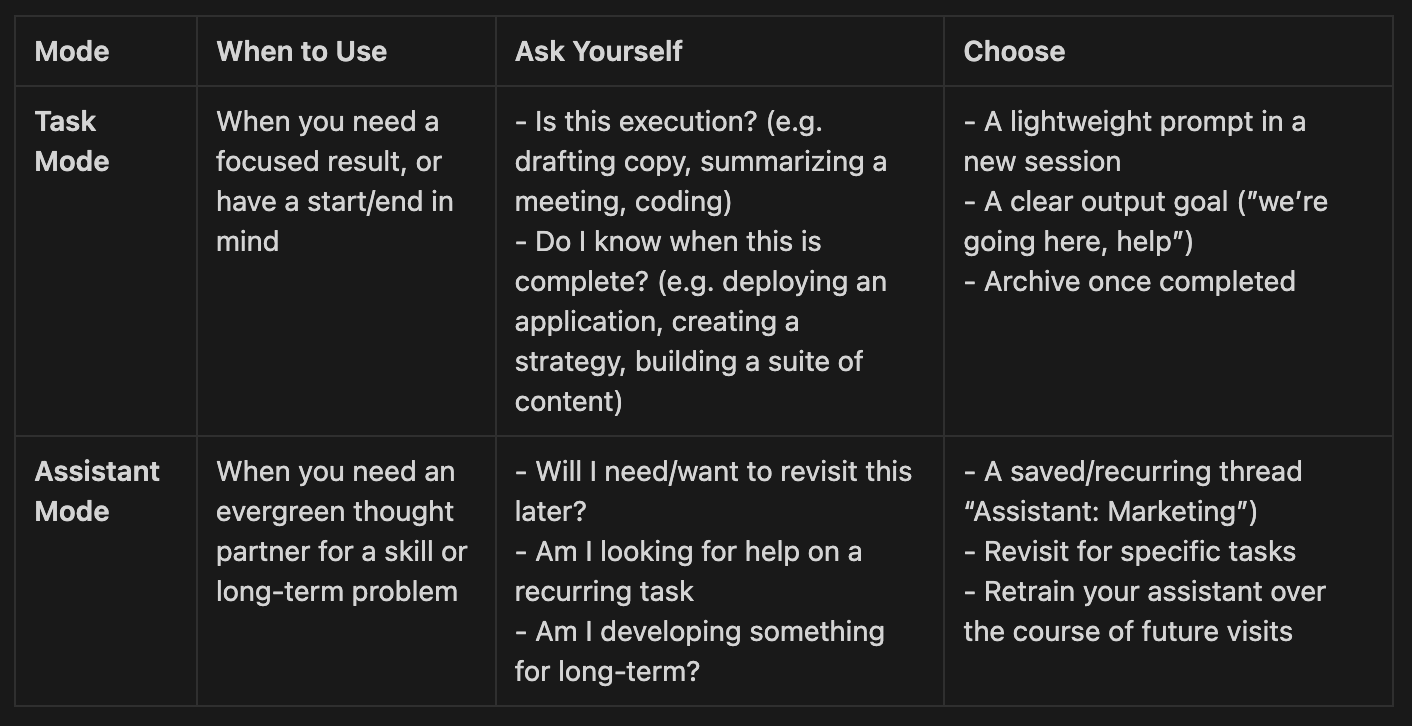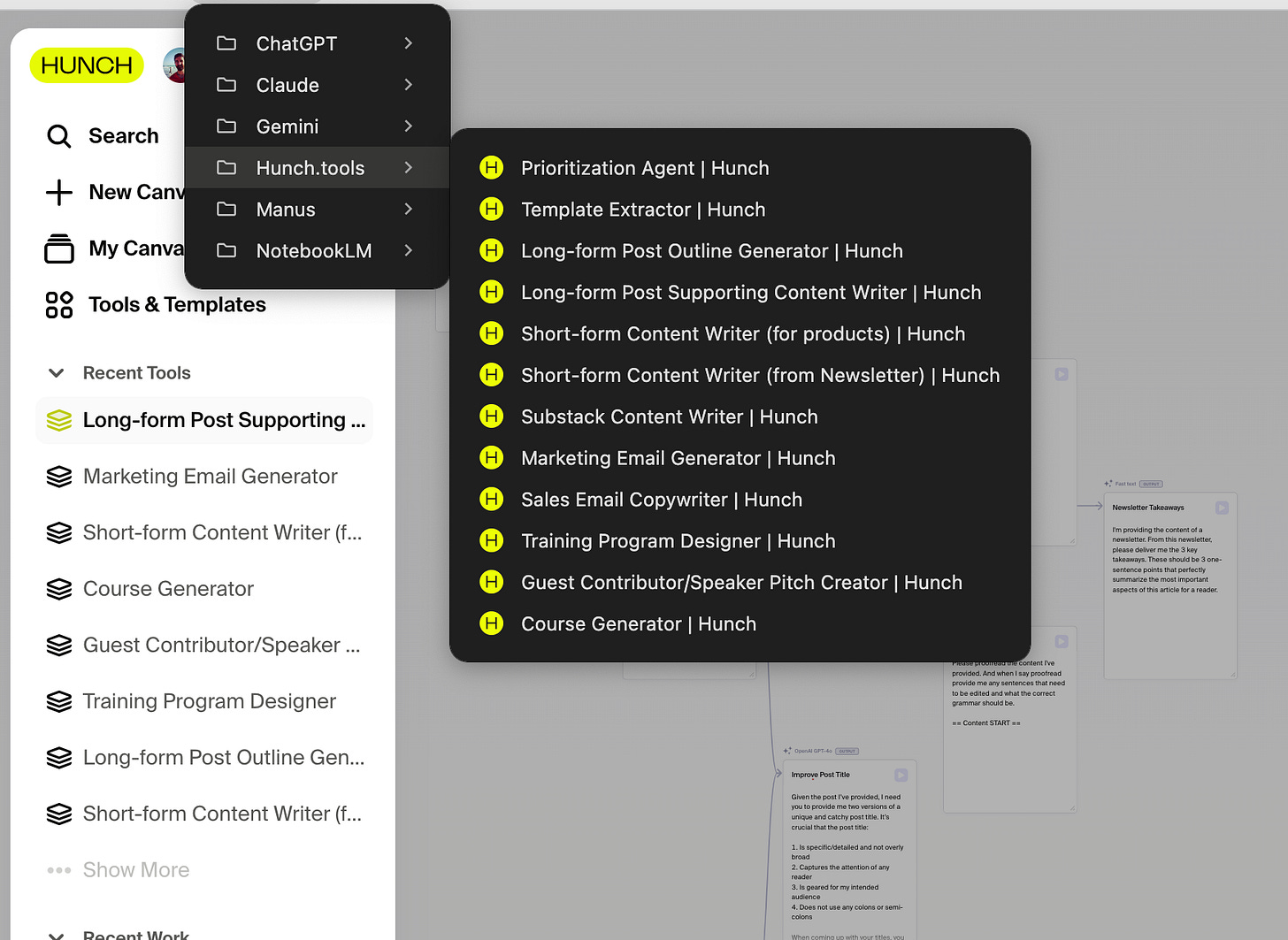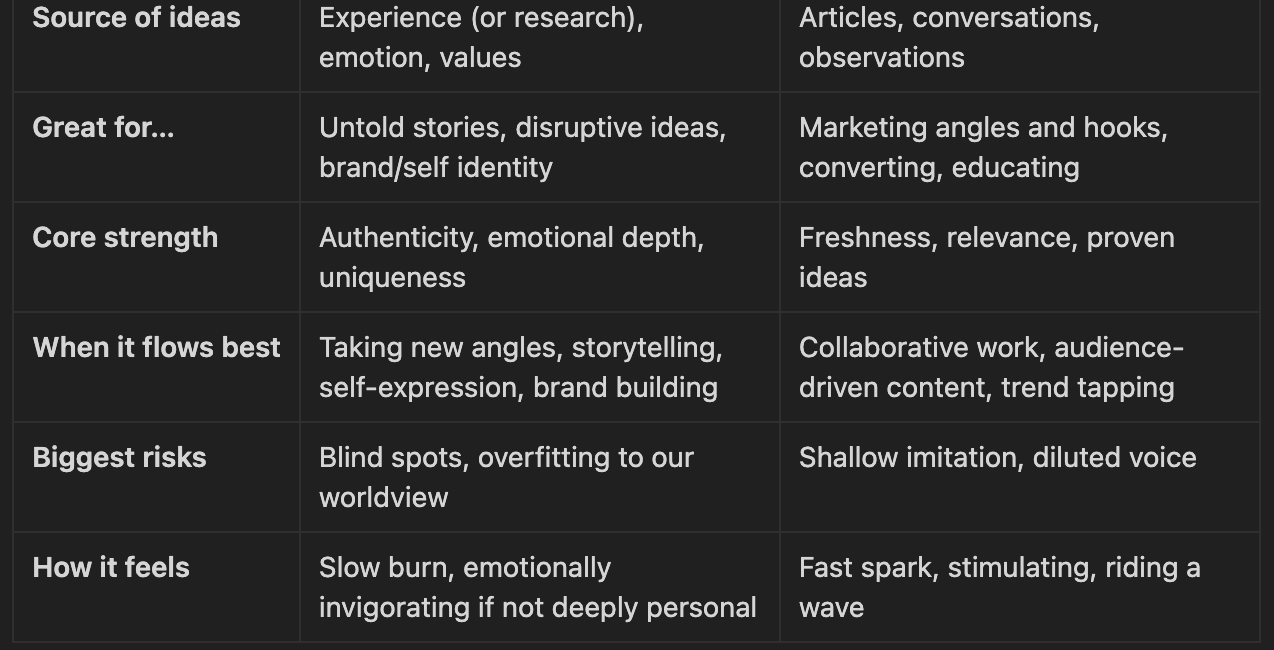Handling our incomprehensibly fast-growing digital footprints
Navigating our maze of AI interactions, ten new footprints at a time.
Remember a time when our online interactions were neatly categorized in the Trellos or Google Drives of the world? When things were handed to us in annoying yet structured feeds about completed tasks, brunch updates, and dumpster fires?
Me neither.
It’s hard to fathom after the age of social media and all the revolutions of the SaaS economy, but we did it. AI has helped us all expand our digital footprints faster than we ever have. I’m talking of course, about the world of new URLs and shareable links and digital breadcrumbs that come with using AI tools.
Anyone making a hard effort to adopt AI is probably running into some early version of insanity in their adoption journey. Which makes it no better time to pause and reflect.
Key Takeaways
Navigating the growing chaos of AI interactions requires intention—like established pathways and decision trees
Differentiating between tasks and long-term AI assistants enhance efficiency and creativity in your workflow
Save the URLs of your favorite ChatGPT threads, Claude Chats, etc. — embracing lightweight, old-school concepts like bookmarking can make it easier
With AI, we find ourselves entangled in a web of interactions, new patterns (or more often the void of them) and an unrealized complexity to our digital existence. As we charge towards more autonomy and better use of commercial AI tools, the need for self-structure gets more vital.
But how do we manage our fast-growing digital footprint practically?
The simplicity we didn’t know we were missing
In the olden days, I might work with a Trello account having tens of things relevant to me or a JIRA account with closer to a thousand. Not to mention emails or saved social posts or event agendas or code repos. A lot, but you get used to it.
And then there’s now. Here are the AI tools I use regularly to build faster, think deeper, and keep my creative work flowing:
ChatGPT: My go-to assistant for writing, brainstorming, research, and building prompt workflows.
Claude: Especially useful for code generation and data analysis, working through complex learning tasks, or reformatting messy inputs into structure.
Gemini: I use both the chat interface and in-app integrations for lightweight writing support, as well as for image creation.
Perplexity: My first stop for research-heavy questions (particularly less technical “Search” style questions). Combines the speed of a chatbot with the source depth of search.
Manus: I use this as a deep research partner.
NotebookLM: My main learning tool, which helps me to ingest docs of tools, conduct market research (given my hand-selected sources) and interact with dense reading.
Hunch.tools: I use this to create lightweight AI prompt chains around content writing and creation. Example: Taking a LinkedIn post and crafting eight different post types with it.
If I’m an undiscerning or chaotic user of ChatGPT, I could create five threads a day. That’s almost 2,000 a year if I work every day. Or get curious, or want to learn something or have a TV that I’m trying to mount.
The most important lesson: Save your URLs
No one ever says anything about this part.
Your wake-up call falls somewhere between your 17th ChatGPT thread, your third Claude conversation about pricing strategy, and that haunting feeling that you once solved this exact problem.
You can’t find that old but informative thread where you:
Sent that random 2am message to Claude with the seeds of your next product
Generated a Gemini sketch that captured your new aesthetic before it was your new aesthetic
Perfectly tuned ChatGPT to get through your creative block
From here until forever, I’m going to assume you know it’s important to save links—like ChatGPT threads, Claude chats, and Perplexity searches all allow. Without a saved link, some of our most fruitful partnerships might vanish. Archived or so hard to search for they eventually go the way of the Ring (into lore).
How to organize the chaos
To create momentum (instead of confusion), I’ve found it helpful to impose just enough structure to stay grounded. Here’s how I do it:
Categorizing my task: Am I generating, researching, summarizing or assimilating?
One extra lens I’ve found invaluable: classifying what type of work I’m actually doing. Knowing what task you're doing—and naming it—can turn a fuzzy question into a focused discussion.
Most sessions fall into one of four categories:
Generating → You're making something from scratch: an outline, a subject line, a melody, a draft.
Researching → You’re asking questions and collecting facts, insights, or references.
Summarizing → You’re distilling longform content (notes, transcripts, research dumps) into usable material.
Assimilating → You’re combining and structuring ideas across formats—building systems, writing playbooks, connecting dots.
This simple lens can help set the tone of your prompt and the shape of the response. I wrote more about this framework in The four buckets of practical AI, if you want a deeper dive.
Categorizing my sessions: Tasks vs. assistants
Once you’ve applied the tree above a few times, you’ll naturally start to classify your sessions as either one-time tasks or evolving assistants.
This mental model changes everything. It helps you set expectations—for both yourself and the tool—and reduces the likelihood of spiraling into rabbit holes when you only needed a quick answer.
Here’s a friendly matrix that compares Task Mode and Assistant Mode side by side:
Define your destination before you take the first step
Whenever I open a new chat window, I ask myself: What’s the job to be done here? Without that clarity, it’s too easy to chase tangents. A simple, self-defined decision tree can act like guardrails and limit the sprawl.
Decision Tree: What kind of help do I actually need?
Do I already know what I want to make or learn?
Yes → Go to Task Mode
No → Go to Assistant Mode
Embrace lightweight tools
We’re overloaded with new tools and clever features, but one of the most powerful tricks I use is deeply analog: bookmarking.
I have a bookmarks folder in Chrome where I keep track of some of my most used threads grouped by tool. It’s my reference library, and one that saves me a lot of extra clicks. I don’t save everything, but the ones that tend to get favorited either are teaching me something, saved me time repeatedly, or are part of a larger project.
You could even take it a step further and tag them by purpose (e.g. Marketing Copy, Client Prep, Prompt Experiments). In the age of AI, clarity is an underrated productivity multiplier.
Designing our thoughtful approach to AI
As we navigate this ever-expanding digital landscape, striking a balance between autonomy and structure is key.
Before summoning AI for assistance, I consistently ask myself: “What am I trying to achieve?” As a practice, this helps reduce a small spark of anxiety. Framing whether your inquiry is seeking efficiency or inviting nuance ensures more confident AI interactions.
So to circle back, try to make habits of:
Consistently questioning why we’re doing something
Clearly defining our paths
Distinguishing between tasks and assistants
Finding small and lightweight ways to stay organized
And here’s a challenge: Before your next AI engagement, take 30 seconds to think about your goal.
Other reads from AI Artistry
Calibrating your AI assistant to write like you
In short, calibration means teaching your AI assistant to write like you (or your persona or brand). With calibration, you can turn a generic AI assistant into a tool that saves time in crafting content that actually meets your standards.
What are my options for AI-powered search?
This post starts with a simple move out of town. Now our medical infrastructure, for lack of a better term, is gone. PCP, gone. Dentist? Gone. Just when I’d gotten so good at it. Undoubtedly the most painful loss was our vet. Of course, we’re lucky to have some pet-owning friends in town, but finding a vet looks one of two ways:
Whenever you're ready, here’s how I can help you:
Level up with 1:1 coaching: Get tailored support in prompt design, creative workflows, or AI strategy. Whether you're a writer, leader, or product thinker, I’ll help you use AI to create faster and smarter—without losing your voice.
Grab my Prioritization Power Stack: Not ready for coaching or consulting? Check out the first in my library of plug-and-play prompt packs—a closed-loop productivity system that eliminates busywork.
Book a team training or executive workshop: From half-day bootcamps to role-specific trainings, I help teams unlock practical use cases, establish smart guardrails, and build momentum with clear, no-jargon frameworks.