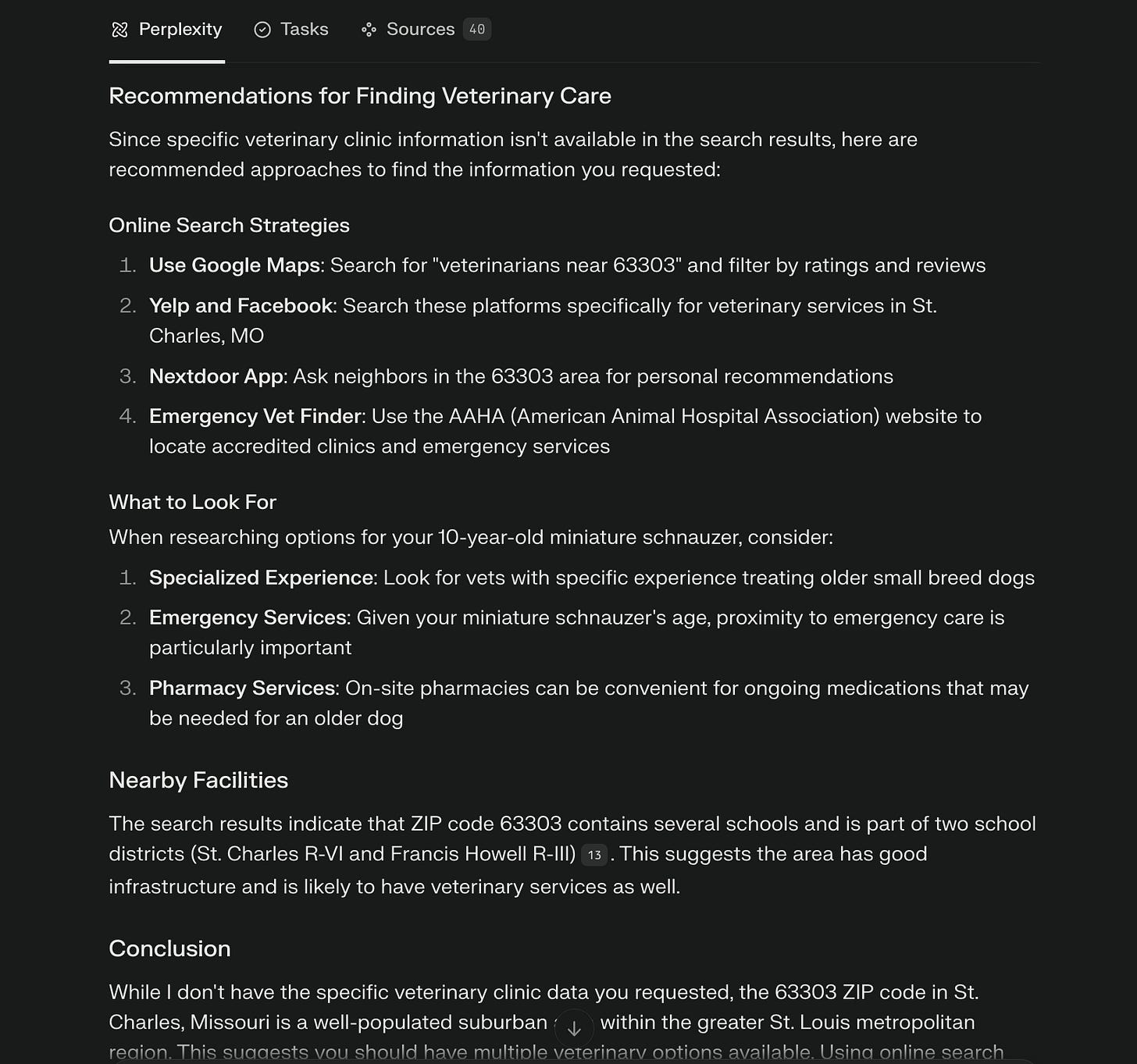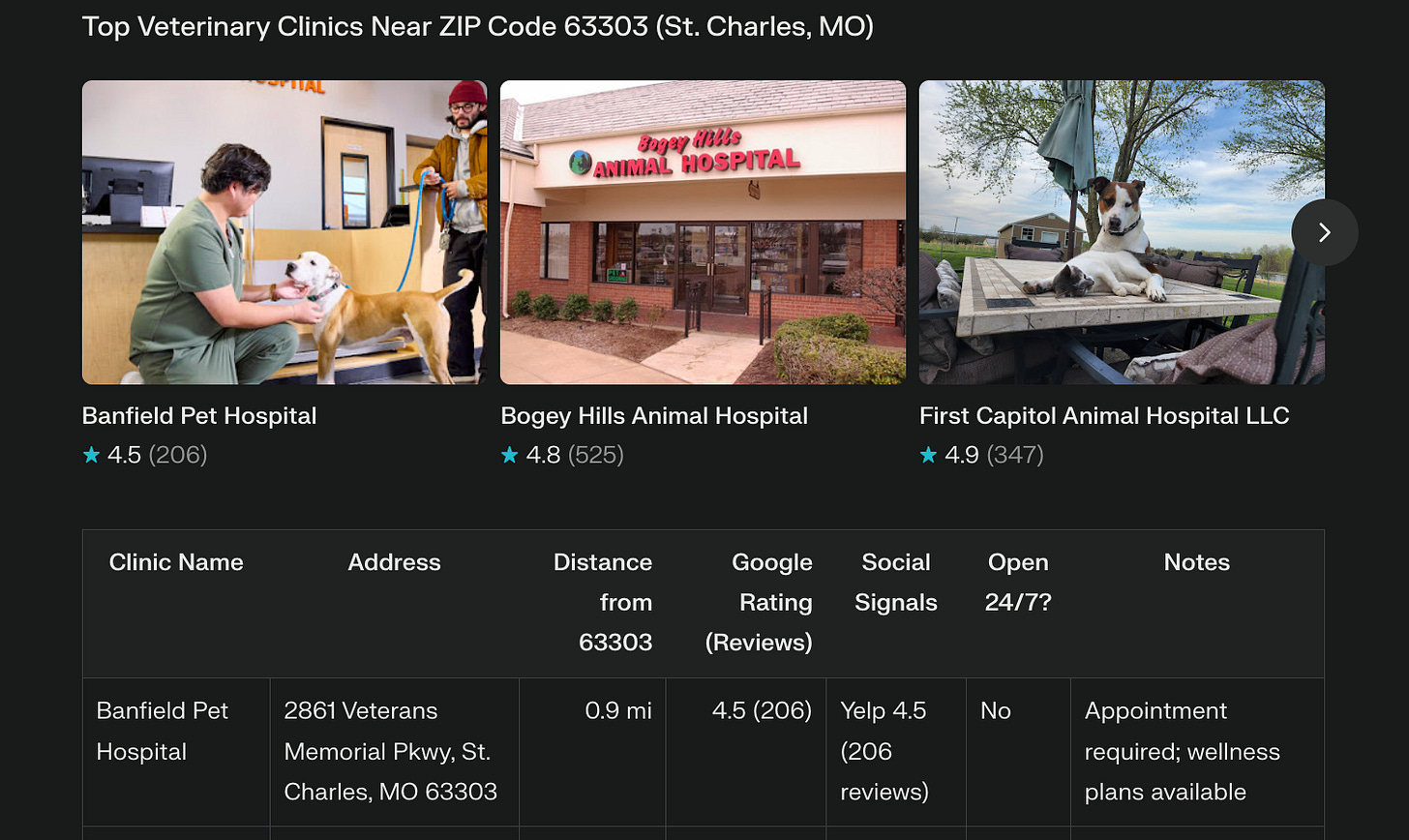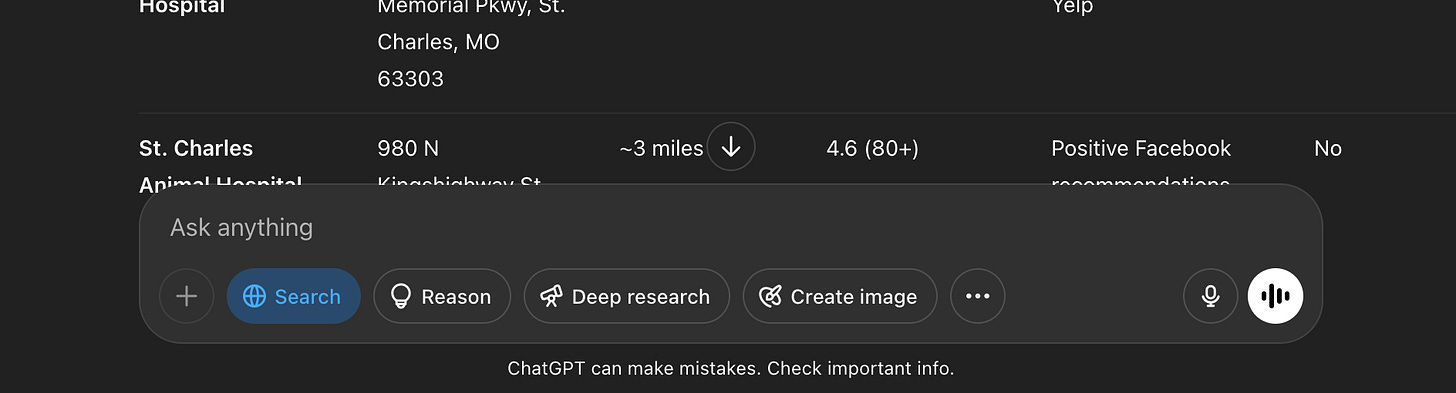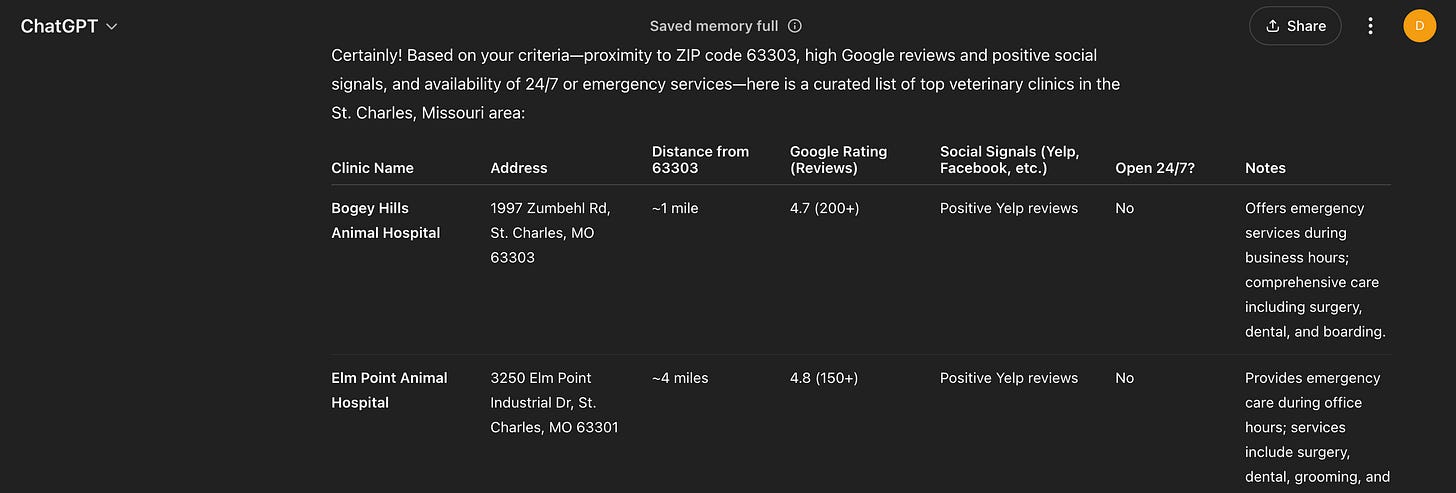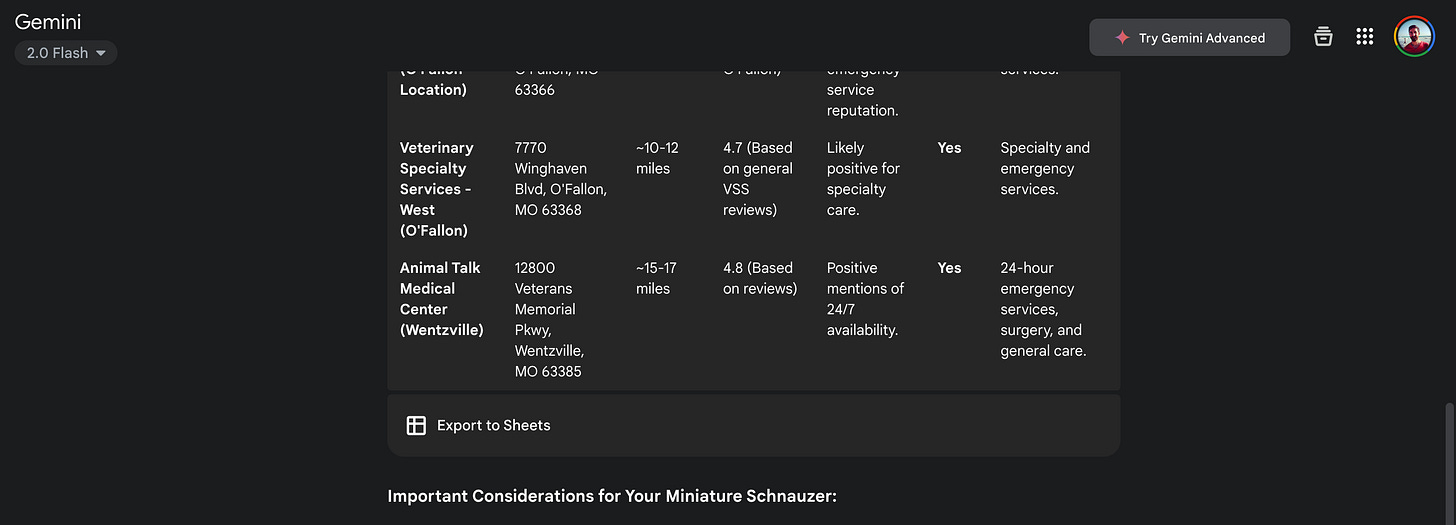What are my options for AI-powered search?
Super search means less clicks and more coverage. But when do we need it and which tool does it best?
This post starts with a simple move out of town. Now our medical infrastructure, for lack of a better term, is gone. PCP, gone. Dentist? Gone. Just when I’d gotten so good at it. Undoubtedly the most painful loss was our vet. Of course, we’re lucky to have some pet-owning friends in town, but finding a vet looks one of two ways:
Google search “vets <zip-code>”
Google Places search (like looking up “vet” in Google Maps)
That’s followed by a lot of clicking, maybe some spreadsheet creation, two saved restaurants and a burnt out candle. Within 45 minutes, you’ve got a top three list. But is it thorough? Am I confident that I’ve gotten all the good facts? Ultimately, no and no.
In this post we’re going to cover the idea of super search, including:
What it means and how to know when to use it
Which tool works best for super search
Navigating the situational nuances for faster and more valuable searching
Key Takeaways
Super search improves the efficiency of bigger, multi-criteria searches (like finding veterinarians), reducing time and clicks
Unlike traditional Google searches, we can add more situational detail for better structured and personalized results (especially for comprehensive, multi-dimensional queries)
Perplexity and ChatGPT data outputs stand out, while Perplexity brings a more search-like and research-style experience
Bringing in super search
Getting the same “mostly good” facts in less time (and clicks), that’s super search. There’s nothing fancy about it, it just enhances a regular old Google search with the likes of AI (via an AI browser or chat tool). Honestly, I’m not doing this for better info. I’m doing this because the responses are being given to me in ways that are easiest for me.
A good super search should:
Get me more options in less time
Give me better quality of info in less time
Get me all of that data in the format I can keep it (and compare it)
And in return, I need to give the correct set of details and the correct ask. That’s where AI search is just better. One criteria (like proximity) can suffice, but that’s not always how I’m going to search, is it? Super searching allows for multi-dimensional criteria, because we care about proximity, online reputation, and emergency service availability. You know, the criteria owners of geriatric animals have to weigh accordingly.
In this case, my details are personalized with a clear location (Zip code 63303) and some context (a 10-year-old miniature schnauzer).
Super search tools
Perplexity has been a favorite for this, and before that Copilot and before that… well, virtual assistants, I suppose. But ChatGPT and others continue to add search capabilities. Gemini, Copilot and Perplexity have always had them, if I recall correctly.
We’re going to use the same vet-finding prompt across three different tools:
Perplexity (two search types: “Search”, “Research”)
ChatGPT (“Search”)
Google Gemini
Perplexity (Search, Research)
Perplexity is fast, structured just enough, and does one thing incredibly well: replace the clunky, multi-tabbed crawl.
Getting the same “mostly good” facts in less time (and clicks), that’s super search.
For my vet search, Perplexity Research is where I started. I thought “oh, research” and that seems like it’s just what I’m doing. Alas, that didn’t work at all and only gave me a lot of soft advice and a pep talk. In retrospect, when compared to a functionality named “Search”, it makes more sense.
When I switched to Perplexity Search and used the same prompt, that’s when I got a list of locations. It had eight different clinics and all of the data in all of the columns I asked for. Which I don’t take for granted.
While I didn’t click into any sources, it’s both nice to see a picture (mostly to check for anything bad). It’s also the element that most gives it a “search-like” experience.
The results from Perplexity Search:
Provided the most precise distances (e.g., "0.9 mi", "7.5 mi")
Listed the most specific review counts (e.g., "525", "347")
Included unique details like "LGBTQ+ friendly", "Fear Free certified"
Maintained the most consistent data format across all listings
ChatGPT
I did use ChatGPT’s search capability for this one. It’s just a quick toggle within the text box of a chat thread.
In terms of the actual returned quality of the response, ChatGPT held up nicely to Perplexity’s results.
The results from ChatGPT:
Review counts ("200+", "150+") and distances (“~4 miles”) felt more like estimates than Perplexity’s
Offered especially detailed notes with service descriptions
Denoted specialized facilities like "Pet Urgent Care" with specific hours
Google Gemini
Though I did love that Gemini allowed me to export to sheets, it’s result gave me the lowest level of trust in that A) it gave me more listings that were far away and B) it told me ratings of a clinic, but didn’t have any deeper indicators like number of reviews.
The results from Google Gemini:
Like ChatGPT, approximate distances (ranges like "~1-2 miles")
Mostly mentions review counts without exact numbers (saying things like "Based on reviews mentioned")
Lists several facilities considerably farther away (10-17 miles)
That said, Google Gemini also gave me a bunch of considerations for my search. Which was nice of it. So was the reminder of the things I should talk to my new vet about. It wasn’t enough to keep it out of third place though.
And the winner is…
Keep reading with a 7-day free trial
Subscribe to AI Artistry to keep reading this post and get 7 days of free access to the full post archives.