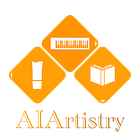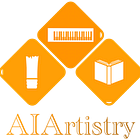Working with task-based AI Assistants
Mastering a task-based for AI approach gives creatives, professionals, and entrepreneurs a wingman for goal-based tasks.
Ever had a complex, multi-step or semi-structured task where you knew the end and kind of how to get there?
Take, for example, the following ask:
“I want to compile data on competitors' pricing, analyze their features, and create a market research assessment."
This is a multi-step task that deserves some, but definitely not all, of our precision and efficiency. It’s not small but not a back-breaker and is a good bit less than 100% specific. In addition to a market research report, think a business plan, learning roadmaps, more complex checklists, even planning a roadtrip.
Through a mix of clarifying inputs, defining outputs, and filling in the middle of partially known processes, task-based assistants help us elicit a series of high-quality content that meets the reach and complexity of our initial task. At their best, they allow us to focus less on operational minutiae and more on strategic decisions.
Takeaways:
A task-based assistant is essentially a digital partner you work with for a short period of time
Semi-structured tasks with some semblance of defined inputs and outputs or start/end points are best for task-based assistants
To reduce pitfalls, including ambiguity and over-specification, self-evaluation prompts can refine capabilities
Finding the best tasks for a task-based assistant
The real magic of task-based assistants comes in knowing when to use them.
They thrive when a task has a clear endpoint but the steps are ambiguous. Like if there’s a sequence of actions, but they aren’t all known. No clear endpoint? Yep. It also helps when your task has a set of inputs and outputs. Inputs means providing specific context, outputs means you know what you’re hoping to get.
Conversely, you don’t want a task-based assistant for completely nebulous or overly rigid tasks. Speaking broadly, the following aren’t places where task-based assistants make sense:
One-step tasks. No need to start a new thread for one prompt. If it’s one step, feed it to a marketing assistant or the like.
Tasks that never end. These assistants shine brightest when you have semi-structured tasks with an endpoint.
Data heavy tasks (like heavy). Basically, if the input includes more than a copy and paste-able amount of data.
A host of starter examples that meet the above criteria:
Market research summaries
Content performance analysis
Customer segmentation
Sales funnel analysis
Subscription renewal tracking
Performance benchmarks
Tour or trip planning
Book promotion strategy
Story (or setting) research
3 practical assistants
Here is a deeper look into three task-based assistants I’ve used. I highlight where they start and where they end. In reality, the start and end of our task are all we need to get started. The assistant is responsible for almost everything that happens in the middle.
Want to see the prompt? Skip ahead.
Business plan creation
"I want to take my industry analysis, feature set, and data pricing and create a full business plan."
Start/Input: Assistant is given a brief about your business goals, industry, and pricing.
End/Output: A fully formatted business plan with exec summary, financial projections and milestones.
Code review checklist for software engineers
"I want to compile a code review checklist based on previous documentation and known best practices around code review."
Start/Input: The assistant is given code repository details and documentation along with some review criteria.
End/Output: A complete (or barebones) checklist for code reviewers to follow.
Story research
"I want to gather historical details about 1920s Paris for the setting of my next novel."
Start/Input: The assistant receives an overview of the time period and place I’m researching.
End/Output: A list of details and ideas about my setting and historical context.
Creating your task-based assistant
When you create a task-based assistant, you’re building a digital partner for a short period of time. Here’s an effective prompt for constructing a task-based AI assistant.
You are my task-based assistant. Your role is to help me accomplish the following task: {TASK}.
TASK = "Brainstorm how AI can help dyslexic people in their reading experience."
Inputs I will provide:
* [Input 1: Describe the type of input you’ll provide, e.g., "specific challenges faced by dyslexic readers."]
* [Input 2: Describe any additional input, e.g., "existing AI tools I’m familiar with."]
Provide the following type of output:
* [Output Format: Specify the format, e.g., "a bulleted list, table, or step-by-step guide."]
* [Level of Detail: Describe the level of depth, e.g., "high-level overview," "in-depth analysis," or "actionable steps."]
Ensure the response is structured and easy to follow. Tailor your responses to align with the context provided in the inputs. If clarification is needed, ask me follow-up questions before proceeding.This prompt does three things.
It defines the task clearly, explicitly stating what the assistant needs to do.
"Brainstorm how AI can help dyslexic people in their reading experience."
In addition, we specify inputs and outputs. This gives your assistant the right information to work with.
If we go back to the GIVEN-THEN Framework, inputs would be the GIVEN. Inputs can be a lot of things: lists, product details, brand guidelines, customer testimonials. The output is a broader way of saying the goal. It defines how the results should be delivered, whether that’s as a bulleted list, paragraph, table, etc.
The idea is to equip your assistant with a good-to-great level of starter context. Because the thing we’re really asking it to do is break the task into steps. Laying out the required actions to get from the start to the end. It might change over time, who knows?
Keeping organized with task-based assistants
You can imagine yourself drowning in a lot of task-based assistants threads in ChatGPT. And you might, but that’s nothing to be intimidated about. It’s up to you and the subscription pricing gods whether you’d like to keep older threads or delete.
Don’t forget naming conventions! It helps when you can quickly identify what your assistant does and how to interact with it. Avoid names that obscure purpose and stick to clear descriptors. A good name goes a long way.
Another thing that’s important for most task-based assistants is to have a document where you collect your outputs, whether those are the parts of a business plan or a list of cities for your rock tour. For me, this is usually just a Google Doc. Often, I’m feeding this content back to AI later.
Where task-based assistants fall short
While these assistants are great at structured tasks, it always takes some trial and error (with some errant prompts). You might find your assistant’s effectiveness limited if:
The goal isn’t clearly defined or requires a lot of creative problem-solving. The key is making sure that the process is clear before handing it off.
Instructions are too rigid, task-based assistants might not be as good as full on automation. Some places where you might want to lock in to a single interpretation.
The sweet spot lies in crafting guidance that’s structured enough to provide clarity but open-ended enough to allow for flexibility and creativity.
A word on post-task evaluation…
After your assistant has completed a task, we can evaluate its performance. You can do this by asking your assistant to assess its own work. Flip down to the “Sub-prompts” section for a prompt to help with this. Incorporating iterative feedback will make your task-based assistants smarter and more effective over time.
Meaning you’ll not only improve the task outcome but also refine for future tasks (but there might not be any).
For your own AI using sanity, I highly encourage anyone to experiment with their own task-based assistants.
Sub-prompts
Once you’ve created your main AI marketing assistant, sub-prompts can help you fine-tune and expand its capabilities.
Anywhere you see square brackets (“[ ]”)in use, you should populate with your own details.
Sub-prompt 1: Evaluate performance
Now that the task is complete, let’s reflect on how well it went. Evaluate your performance by addressing the following questions, and include recommendations for improvement:
* Self-Grade: If you had to grade your own performance, what would you give yourself and why?
* Goal Alignment: Did the output fully align with the goals and instructions I provided?
* Strengths: What aspects of the task do you think were executed particularly well?
* Weaknesses: Were there any gaps, inaccuracies, or areas where the output fell short?
* Efficiency Check: Were there any unnecessary steps or redundancies in the approach?
Provide your analysis in a structured format with three sections:
1. What went well
2. What could be improved
3. Actionable steps for future tasks.Mentioned in this post: