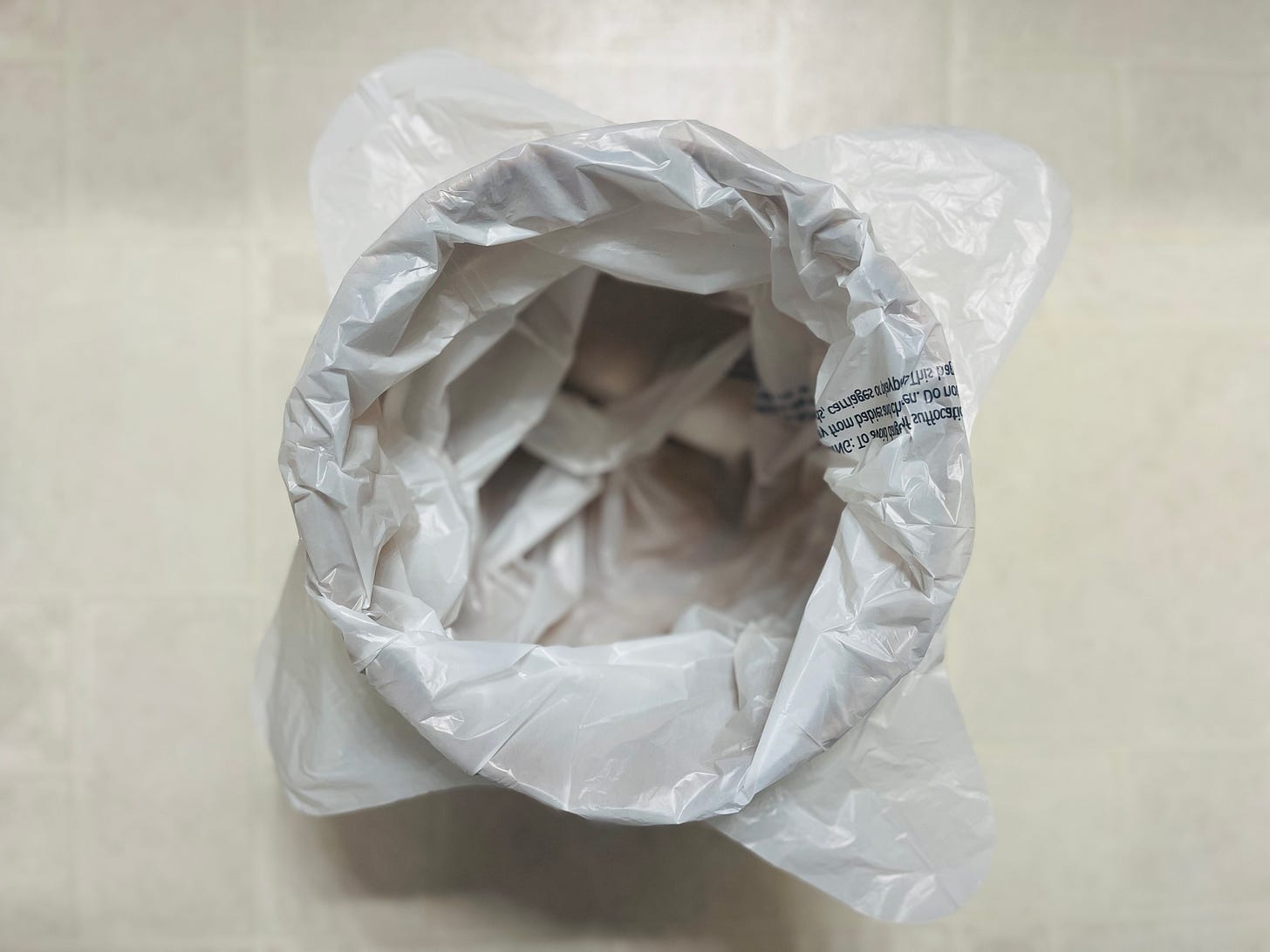Generating a cohesive series of images with Google Gemini
How I used Gemini (with a little nudge from ChatGPT) to get a series of images that looked like they actually belonged together.
Before our regularly scheduled program, I want you to fix your eyes on this 4-gallon Demogorgon trash bag.
I’m completely onboard, at least partly because of an unhealthy allegiance to a one-day old joke. But from a design perspective, it’s interesting. Two perspectives really. For starters, there’s a fun but functional design question we can ask: “What’s a one sentence way to describe the aesthetic difference between thing A and thing B?” In this case, a regular trash bag and a Demogorgon one.
On its own, asking that type of comparison question is a strong exercise. One where you create a box and use inhibition to spark fresh thinking. It’s something any software or physical ware can benefit from; it’s even good exercise for our hardware (the brain).
It’s valuable, because even in a box of ‘one sentence’, there are an unthinkable amount of valid ideas. Two of which are:
A small garbage bag that’s not circular but has four arms or straps sticking out
A still-functional trash bag that resembles a demogorgon from Stranger Things
Look at the differences in those two descriptions and imagine how you’d take those two ideas. Which leads me to the second perspective (and where things collide with AI): prompt philosophy. When used effectively, one great sentence or description can wildly change a response.
As much as I use AI, I don’t do all that much with image generation.
But as I’m working on a songwriter’s handbook for audio engineering, I decided it just wouldn’t do without images. Truthfully, it might not work with images but that’s what the POC phase is for.
Unlike some of my other posts which are experimental in nature, this one is a success story. I got an image series of nine quality and cohesive graphics that were actually up to my standard. What it took:
Having an idea of what I wanted out of images
Turning to ChatGPT to write a great and repeatable image generation prompt
Generating images using that prompt with Google Gemini
Working some magic in Adobe Express to clean up a few things (like unsolicited text)
Key Takeaways
Generate a cohesive image series by clearly defining a visual style and using a repeatable prompt structure
Faster rendering, better downloads, and more visually consistent outputs made Gemini the choice generating a series
Even with a well-written prompt, image generation still requires post-editing—like removing unusable auto-generated text or dimension quirks
Determining the style for my images
Even though I’m just working on a proof concept, I wanted images because images give my beta readers more of an experience. And to that end, not just any images would work.
But as opposed to having a concrete stylistic vision, I knew a bit about what I didn’t want. That list included:
Stock photos or realism
Things that were way too busy
A bunch of images that didn’t have any sense of cohesion
That last one is pretty important for me, and online books in general. Quite frankly, I didn’t have a lot of hope any of the image generation tools I use could meet this need. But I was pleasantly surprised.
Writing the image generation prompt (with ChatGPT’s help)
Anyone who’s been reading for a while knows I’m pretty big on having AI help write me better prompts (also known as metaprompting). That’s what I typically do in cases like this. And it actually paid off in spades for this purpose of generating an image series.
Here’s the metaprompt I used and the details I gave ChatGPT to help me write it:
Write me a prompt for generating images that has a strict theme and that I can use to create multiple images with the same style.
All images will be header images for a book on audio engineering (recording, mixing and mastering) that I'm hosting in notion. The header images should be 1200x630 dimensions at 150ppi. This prompt should take core idea from me, but all imagery should be minimalistic while maintaining slight curves.
Again, I want to be able to create REPEATABLE images that have the same style, as if you can tell they are in a series.There are few reasons why I think this worked so well.
I really hammered home the idea that I wanted a series of images. If there was one way to get a sense of cohesion, I felt like AI would understand the concept of a series the best. Mentioning things like a reusable prompt or similar styles felt like underkill. So I went with the overkill.
Additionally, I think a strong description of the purpose of these images helped, both in support of the theme and Gemini’s ability to select style. I think being explicit about the purpose of these images (mentioning “book” as well as “hosting in notion” and “header images”) played an important part of my success with generating images that fit.
What I don’t think made too much of a difference was the inclusion of dimensions. I mention it more in the end of this post, but nothing I generated really stuck to the 1200x630 pixel ask.
Generating the image series with Google Gemini
Keep reading with a 7-day free trial
Subscribe to AI Artistry to keep reading this post and get 7 days of free access to the full post archives.