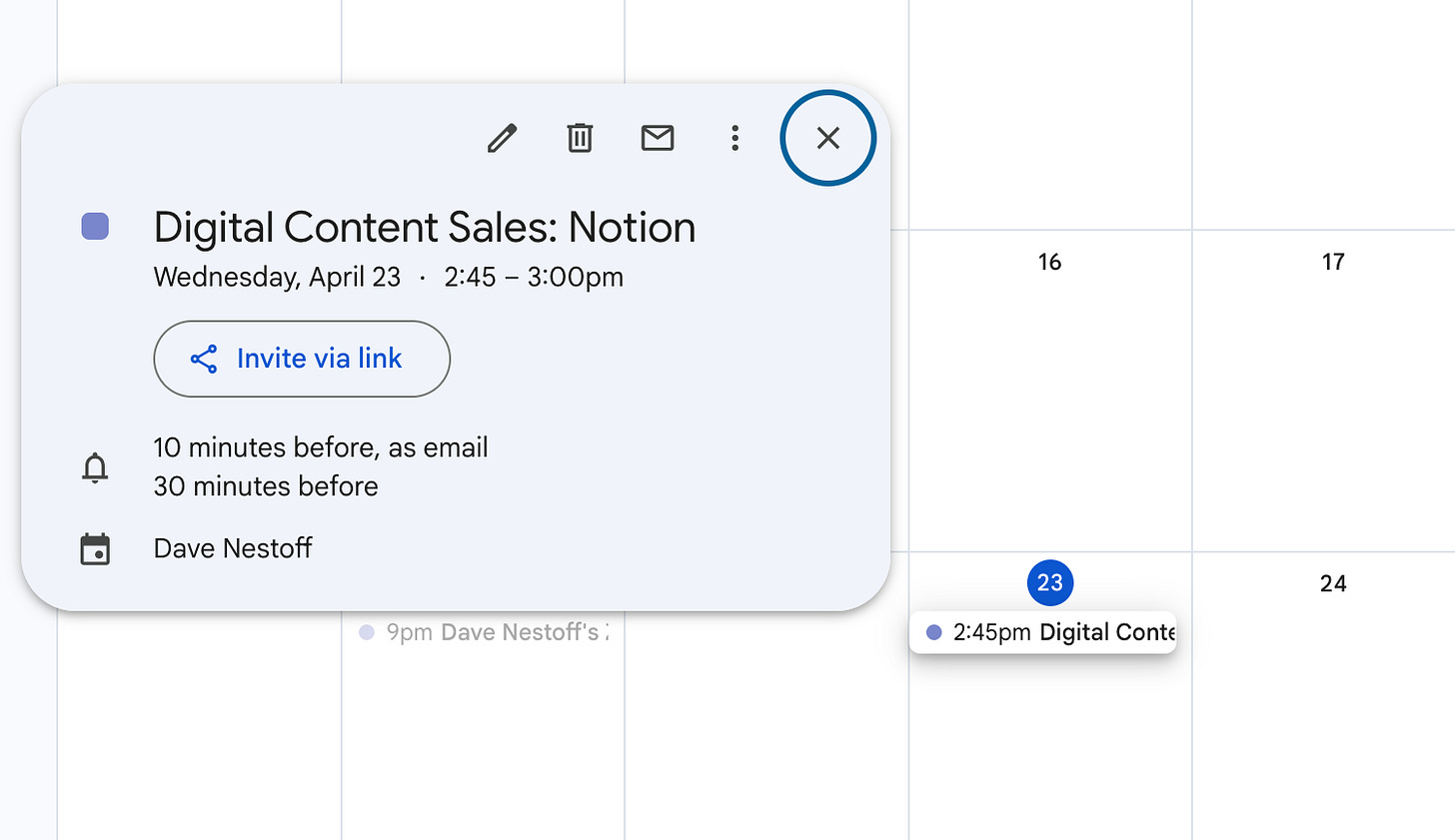Structuring AI use with 15-minute meetings
Select a goal, book something on the calendar and spend some time moving sh*t forward with AI.
After using AI and tools of every ilk for over three years now, I’ve learned to constantly explore ways to structure my use for the better. AI tools are inherently unstructured in how they work. For a number of different reasons that fall in line with the tools of old:
Chat tools have overly flexible boundaries
Code tools have no concept of a unit of work
Workflow tools accomplish workflows (not strategies)
I’ve talked before about the virtues of treating AI like a human, and one thing I’ve tried doing recently that fits squarely in this camp: Booking 15 structured minutes of time with AI.
In this post, we’re going to take a look at why the status quo of AI tooling makes this worth trying, how I approach these meetings, and what makes this a valuable tactic for my personal AI use.
Key Takeaways
Treating AI sessions like structured 15-minute meetings—with a clear goal, timeboxing, and follow-up—can help avoid the aimless wandering of AI use
AI meetings work best for solo tasks that benefit from creative constraint, like brainstorming, outlining, or making progress on stuck projects
By treating these like real meetings—with a goal, documentation, and a clear next step—you create structure regardless of how many AI tools are in the mix
Why I’m trying it
In an overrarching way, my operating theory is: This can add structure that I desperately crave (or other times am mildly snacky for). And by that, I mean a few things.
The first, I walk in with a concrete goal. Granted, that’s my own structure I’m placing to it (I’ve had a lot of meetings without goals throughout my career). The term ‘goal’ though, is loosely structured. Sometimes a goal looks like a concrete task to get accomplished (and possible to complete in a quick fifteen). Other times, it looks more like something I want to start or need to move forward.
Second, strong timeboxing is uniquely helpful for me. As much as my imagination and curiosity are partners in crime, they present challenges to the minutiae. By giving myself fifteen minutes—us if you include AI, I’m instilling a way to keep whimsy at arm’s length. Which sounds bad to the creative brain, but you’ve gotta do what you gotta do.
And one more (and possibly the biggest) reason? It doesn’t allude to or place any inherent expectation on a single tool or chatbot. I’ve found that in my AI use (and if I’m being honest, all SaaS use), sticking within a single tool is a fallacy that trips up even the best users. Which is why I create the space for this “meeting” to evolve and involve any tool I need. The only thing it has to do is stay on topic.
Honorable mention, this approach (and its solo nature) also allows me to have meetings that are well after any accessible time that would prohibit talking aloud. And you heard me, I don’t really speak to AI tools. Which has nothing to do with whether it’s 9 o’clock at night.
But why fifteen minutes? Personally, I have a belief no meeting should go past a half-hour. Fifteen minutes is A) enough to sink my teeth in and B) a point at which I won’t feel bad if the timer runs out and I want to stick with it a little longer.
The right types of meetings
This isn’t perfect for every meeting. I don’t think, for example, that it’d be a worthwhile tactic when I’m learning a new coding language, doing technical troubleshooting, or cranking out a bunch of content (one piece of content, yes).
Possible sweet spots for this:
Tasks that need a push to get rolling: Like breaking down a procrastination barrier (maybe it’s writing a draft paragraph for a pitch or brainstorming names for your side project).
Tasks that sprawl when left unchecked: Think reviewing analytics with a specific question in mind. One question can easily become a mess of numbers and at worst, unhinged data cleanup.
Exploratory, spike or innovation tasks: Places where you’re starting from point zero and don’t really know the landscape (but you want to).
These are all great candidates because they need a defined shape. Additionally, they require little or no warm-up. Looking back at my history of quick-hitting meetings, some of my most productive (and short) meetings have looked like:
A personal jam session to create a learning roadmap for teaching HTML
Drafting a social post from an idea I got really jazzed about
Mapping the structure of an article I didn’t even know I wanted to write
But not everything fits this mold. Super research-heavy (or large learning curve stuff) are a bad fit. Same goes for anything driven by consensus (i.e. it’s not great for aligning stakeholders). And as mentioned above, deep technical troubleshooting, where cutting off early breaks context and risks any progress being erased.
More broadly, three things where this isn’t a good fit:
🔴 You don’t know what you’re trying to do yet → No goal = no meeting.
🔴 It hinges on live collaboration with humans → Chatbots can brainstorm, but they’re not calling Steve from product.
🔴 It’s too open-ended to measure completion → “Get better at marketing” isn’t a goal.
Running 15-minute meetings with AI
Step 1: Select the goal and book it
And when I say book it, I mean book it. Anyone who’s used any sort of SaaS app before knows it’s easy to get sidetracked by profile pages, configurations, or just general unhappy-paths. This is a mechanism for me to stay on task.
Furthermore, I specifically say goal instead of “topic”. I schedule a meeting knowing that I’m going to get something done. On the flipside, that means there’s a single thing on my agenda.
Here’s a meeting I’ve booked into this week’s calendar. My goal is a research spike that helps me figure out how I can monetize digital content, specifically out of the tool Notion.
Checklist: Is this a good 15-minute meeting?
If you have a meeting in mind, here’s a quick checklist to vet if it’s the right idea:
✅ Is there a clear goal in mind?
✅ Can I make progress without opening a hundred tabs?
✅ Can I make progress without waiting on group consensus?
✅ Does this task have a natural boundary?
If the answer is yes to all, you’ve got a good use case on your hands. Alternatively, you can ask: “Can I move this forward meaningfully in fifteen minutes with a clear goal and no hand-holding?”
Step 2: Start the meeting
When the time comes and I jump in, I’m approaching it as if there are others in the room. It’s just that the others in the room are ChatGPT or Claude or Gemini or NotebookLM.
How do I decide which AI to use? I’ve developed a pretty clean mental model from a long history of my use. But the answer for me is typically ChatGPT, and it might be for you too (but sub in your go-to tool).
Where no patterns currently exist, I’d suggest:
If I’m working with Code: Claude AI or Cursor
If I’m learning something, doing deep research on a topic or figuring out a strategy: NotebookLM (or possibly Perplexity)
If I’m generating (content/comms) or honing (a strategy): ChatGPT and sometimes Gemini
And it bears repeating, I don’t hold myself to a single tool. Frequently, a session will start in ChatGPT, but then jump to Perplexity and Claude and Gemini. It depends on how the task flows, and like most meetings, it needs the flexibility to breathe.
But in the meantime, it’s like I’ve got a room full of Bobs at the ready (two Office Space references in one month, feels good). Or perhaps literally, waiting outside the door in case you need them.
Step 3: Close the meeting
After 15 minutes, I close up shop. I’m not overly strict about this, leaving myself open for the times when a quarter-hour pours into greater momentum and I want to keep going.
I’m especially strict about this part. Here’s what I do to close up shop:
Capture the URLs of any chat threads used
Capture (or summarize) all important AI responses I got throughout the meeting
Annotate the key outcomes and achievements of the meeting
(Bonus) I put any prompts that I can use again into Notion — where I keep all my prompts
That doesn’t look too different from any old corporate get-together, does it?
The single most important kernel here is on the next steps. As someone who drastically switches contexts 3-5 different times per day (for better or worse), it’s important that I keep any ramp up phases to a minimum. In other words, I put a premium on spending as little time as possible when I’m switching gears (from strategizing digital content to post writing to pitching guest post ideas to revising my novel).
Where this approach takes us
For starters, when we’re thinking about an AI meeting as a “room full of Bobs”, it inherently means an AI tool or chat thread is a single block in a bigger box of work. So the goal and my progress towards it lives beyond a single place (which is how I like it). That really means I need a broader way to capture this work.
That’s where any old project management tool comes into place. I use a mix of Trello (personal and/or writing), Notion (AI Artistry related) or plain old Google docs/sheets. A task in Trello can hold links to any number of chat threads. A Google doc can capture the most important outputs from my conversations with AI. Again, documenting well to benefit my broader project—not unlike the status quo.
Which brings me to the things I love about the idea of scheduling meetings with AI:
If you’re keeping tabs, you might be thinking this approach encourages use of any number of systems. It does, and that’s good for two reasons. The first is it unchains me from the counterintuitive workflows that often exist in AI tools. The second is it encourages bringing in other voices (and mitigates my inherent fear of the messiness of tool-hopping).
When done right, meeting hygiene is one of the best hygienes. And this structure encourages it. Showing my work? Check. Documenting what needs to happen next? You’re welcome, future self.
So it keeps it old hat in the nature that I operate the same way as if I was on the job (because a lot of times, I am on the job). The only difference is I don’t have to wait for people to finish talking or really get too deep into small talk. Not that I have anything against small talk.